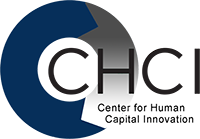Mastering Virtual Meetings: A Comprehensive Checklist for Success
In the ever-evolving landscape of remote work, virtual meetings are an integral part of our professional lives. However, creating engaging and productive virtual meetings can often be a challenge. A comprehensive checklist can help you navigate virtual meetings effectively, keeping them lively, efficient, and results driven.
Ready to transform your virtual meetings? Let’s get started! Below, you’ll find our detailed checklist to kickstart more productive virtual meetings.
Before the Meeting
- Define clear objectives: Before drafting the meeting invite, ensure there’s a clear purpose or goal. What do you want to achieve at the end of the meeting?
- Prepare an agenda: Create a detailed agenda, including the topics to be discussed, the topic sequence, and the time allocated for each. Send the agenda to all participants, or attach the agenda to the meeting invite, 24 hours before the meeting.
- Choose the right technology: Choose a reliable video conferencing platform such as Zoom, Skype, or Microsoft Teams. Ensure all participants are comfortable using the chosen technology. If you’ve chosen a popular platform, there will likely be plenty of resources available online, such as written guides, video tutorials, FAQs, and more. Find a few of these resources and share them with the participants in advance.
- Test the technology: Before the meeting, ensure your internet connection, camera, and microphone are working correctly. Encourage participants to do the same.
- Prepare materials: If there are any presentations or documents to be discussed, prepare them in advance and consider sending them out beforehand for attendees to review.
During the Meeting
- Start with an icebreaker: Start the meeting with a brief, friendly conversation or an icebreaker activity to make participants feel comfortable and encourage interaction. Here are two examples of icebreakers:
- The One-Word Icebreaker: At the start of the meeting, ask participants to share one word that describes their mood or day so far. This simple activity not only allows everyone to speak but also sets a tone of empathy and understanding.
- Two Truths and a Lie: Each participant shares three statements about themselves – two truths, and one lie. The rest of the team tries to guess which statement is the lie. This can be a fun way to learn more about each other and spark conversation.
- Encourage camera usage: Encourage all participants to use their cameras. Studies show that meetings are generally more effective when participants can visually connect with one another. It helps to create a sense of community, encourages active participation, and enhances communication clarity.
- Appoint a Facilitator and Tech Support: Assign one person to lead the discussion and keep the meeting on track (Facilitator). Appoint another person to handle any technical issues (Tech Support). This keeps the meeting focused and minimizes disruptions.
- Establish meeting norms: At the beginning of the meeting, set some meeting norms such as one person speaking at a time, muting when not speaking, staying engaged, etc.
- Use engagement tools: Use features like ‘Raise Hand’, polls, whiteboard, or Q&A to engage participants and gather feedback.
- Monitor the chat: Keep an eye on the chat box for questions, comments, or technical issues that attendees may have.
- Actively involve participants: Regularly invite comments, questions, or inputs from participants to maintain engagement.
- Limit presentation length: If there’s a presentation, keep it brief. Prioritize discussion and conversation.
- Appoint a jester: This person would have the authority to tell people when they are monopolizing conversations or drifting off-topic, helping keep the meeting on track.
After the Meeting
- Summarize and assign next steps: At the end of the meeting, summarize the main points, decisions made, and assign tasks with clear deadlines.
- Follow-up: Send a follow-up communication to all participants summarizing the meeting, the tasks assigned, and their deadlines.
- Ask for feedback: Regularly seek feedback on how to improve future meetings.
By implementing the strategies outlined in this checklist, you can create an environment that encourages engagement and collaboration. Remember, the success of a virtual meeting does not merely rely on the technology used; how we communicate and interact with each other is just as important. Here’s to better and more productive virtual meetings in the future!
How have you implemented strategies to improve your virtual meetings? We’d love to hear your experiences, insights, or questions about mastering virtual meetings. Share your experiences, insights, or questions. Leave a comment below, send us an email, or connect with us on Twitter.